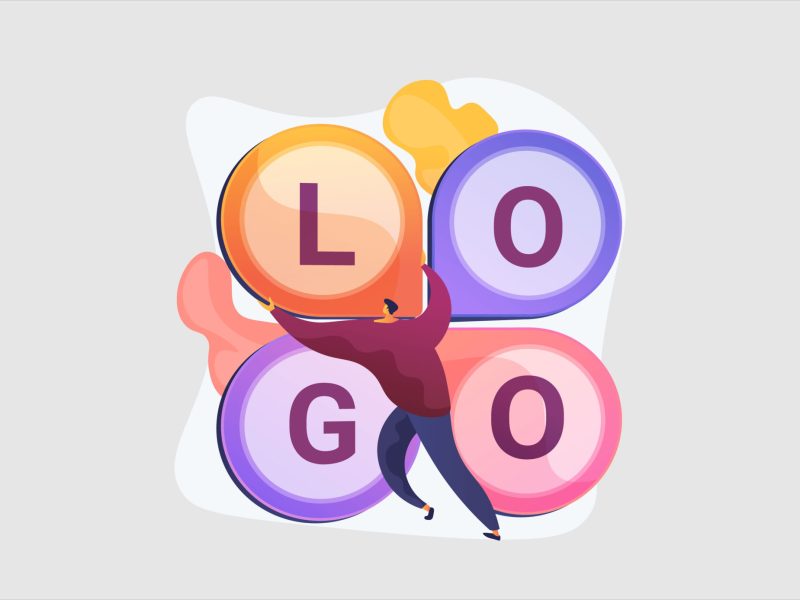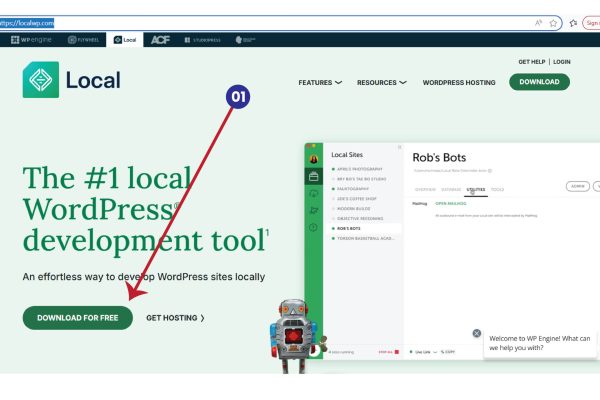For those stepping into the world of graphic design, choosing the right tools can make a significant difference in both learning speed and confidence. While professional tools like Adobe Photoshop, Illustrator, and InDesign are industry standards, they often come with a steep learning curve.
That’s why Canva stands out as a beginner-friendly design tool — perfect for novice designers, students, and anyone starting their design journey.
Here are the key reasons why Canva is recommended for beginners, even though professionals may prefer more advanced tools.
A Simple Interface Makes Starting Easy
Professional design software can be overwhelming. Complex menus, tools, and layers often create confusion for those new to design.
Canva offers an intuitive, clean interface with drag-and-drop functionality and pre-designed templates. This allows beginners to focus on layout and creativity without feeling lost in the software.
Emphasis on Design Principles, Not Just Tool Handling
At the early stages, it’s important to grasp design fundamentals like:
- Typography
- Color harmony
- Visual balance
- Layout structure
Canva removes the technical friction and lets learners experiment and explore, helping them build a strong foundation in design thinking before dealing with software mastery.
Faster Results Boost Learning Confidence
Quick wins are essential for motivation. Canva allows users to create impressive designs in a short time using ready-made layouts, which helps build confidence.
This kind of positive reinforcement encourages continuous learning and creativity, something that can be difficult when struggling with complex software.
Built-In Resources Simplify the Process
In traditional tools, finding icons, stock images, or shapes requires visiting multiple websites, handling licenses, and downloading assets.
Canva simplifies this with a built-in asset library that includes thousands of free and premium images, icons, elements, and fonts. Beginners can design without interruption.
Web-Based Access and Collaboration
Canva is fully web-based and works on any device. There’s no need to install heavy software or worry about system performance. In addition:
- Designs are automatically saved to the cloud
- Projects can be shared easily via links
- Multiple users can collaborate in real-time
This makes it especially effective for students working on group assignments or teams managing shared content.
No Special Hardware or Setup Required
Unlike professional software that often requires powerful systems and regular updates, Canva runs smoothly in any modern browser or mobile app. It’s accessible for those with limited resources, making it ideal for educational institutions, classrooms, and online learners.
Final Thoughts
Canva is not meant to replace professional design software. However, for beginners, it offers a smooth entry point into the world of design:
- It lowers the barrier to entry
- It supports faster experimentation
- It focuses on creativity, not complexity
Professional designers working on high-end branding, print materials, or complex vector work will still prefer Adobe tools. But for early-stage learners and casual creators, Canva is the perfect place to start.
The ideal design journey might begin with Canva and gradually move toward more advanced tools — building both skill and confidence along the way.