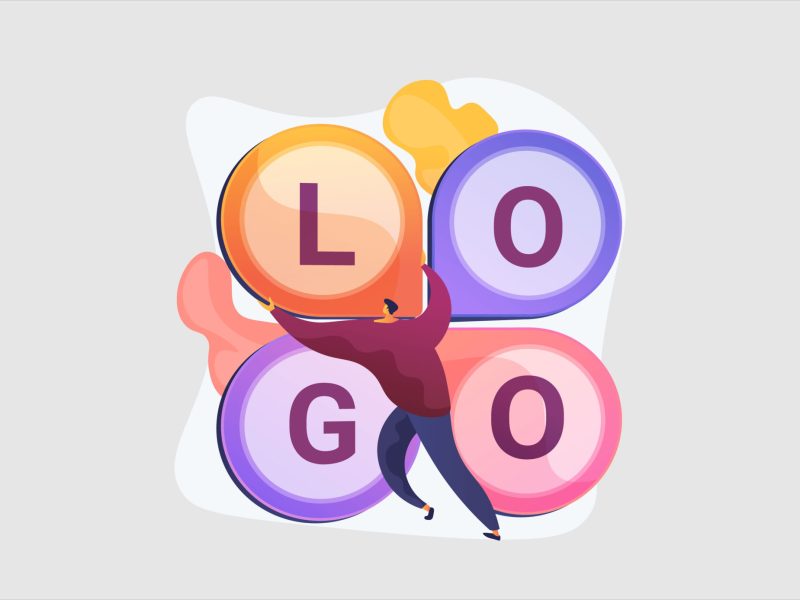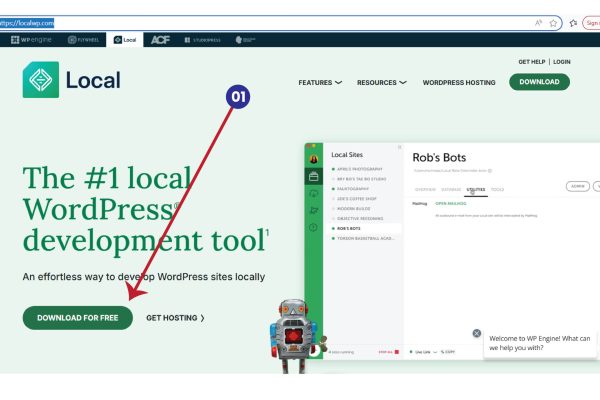Hey there, creative minds! 👋
Whether you’ve already designed a logo, are planning to work on one soon, or just starting to explore the world of branding — this guide is for you.
Designing a logo is exciting, no doubt. But here’s the thing: your brilliant ideas won’t always speak for themselves. Without the right presentation, even the smartest designs might get overlooked or misunderstood.
That’s why every smart designer — student or pro — creates a Logo Presentation PDF. It’s more than a document; it’s your stage to showcase your creativity, explain your design thinking, and prove that your logo isn’t just art, but a strategic brand asset.
So let’s dive in and learn exactly how to create one, step by step.
What is a Logo Presentation PDF?
A Logo Presentation PDF is a neat, multi-page file (or slide deck) that:
- Shows off your logo in different styles and situations
- Explains the ideas and meaning behind your design choices
- Presents color palettes, typography, and usage examples
- Helps clients, teachers, or colleagues understand and appreciate your work
It’s your chance to demonstrate that you’re not just making pretty graphics — you’re building thoughtful, effective visual identities.
Why Should You Make One?
Stand Out Like a Pro
Even as a student, presenting your work this way puts you ahead. This is how top agencies pitch to big brands — and you can do the same.
Explain Your Creative Thinking
When you break down why you chose certain shapes, colors, or fonts, people see your design intelligence. It turns your logo into a story, not just a symbol.
Make Approvals Easy
A clear presentation reduces confusion, speeds up feedback, and gets you that final sign-off faster — whether it’s a grade or a green light from a client.
Build Your Portfolio
A well-made PDF isn’t just a project deliverable — it’s a portfolio piece that shows your ability to combine design skills with strategic thinking.
What Should You Include?
Here’s a friendly, foolproof structure you can follow every single time.
1️⃣ Cover Page
Big, beautiful version of your logo
- Brand name (e.g., MusammilGraphy)
- Your name, project, and date
Keep it simple and welcoming — first impressions matter!
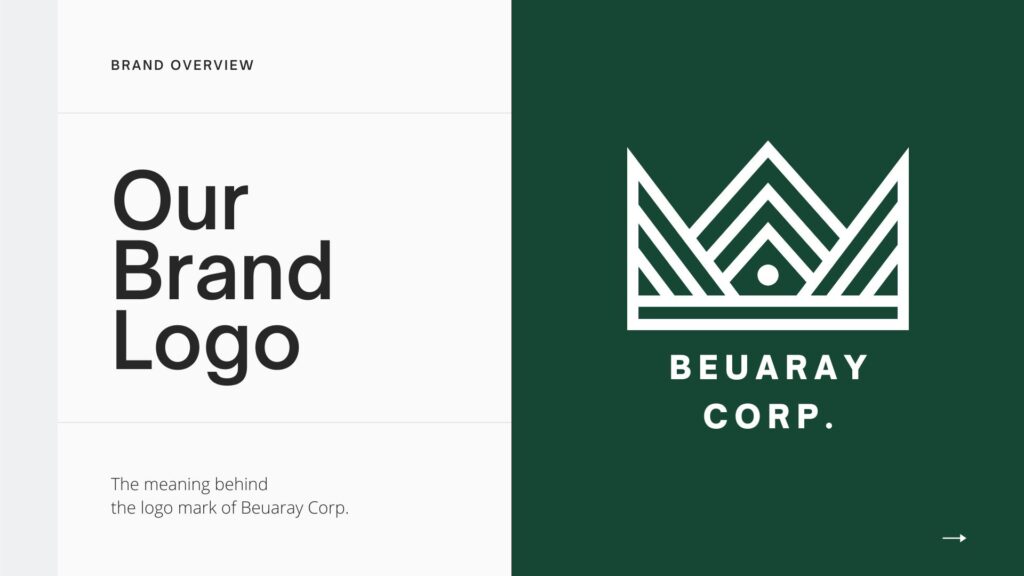
2️⃣ Logo Concept & Story
This is where you get to talk about your creative brain.
Write a short paragraph explaining:
- What does your logo symbolize?
- Why did you design it this way?
- Are there any clever hidden meanings or shapes?
- You can also add a small mood board or sketch to show where your inspiration came from.
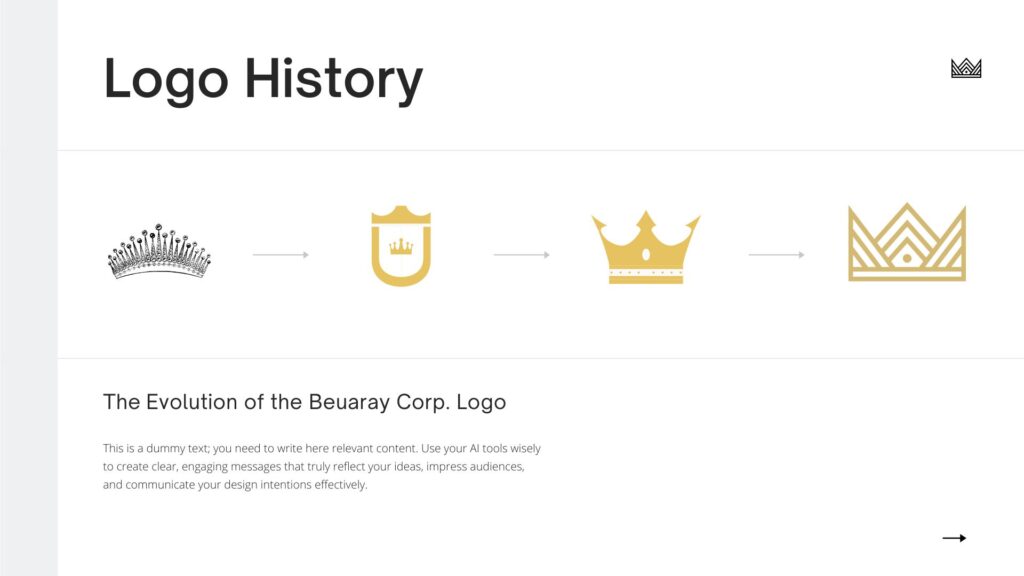
Logo Meaning
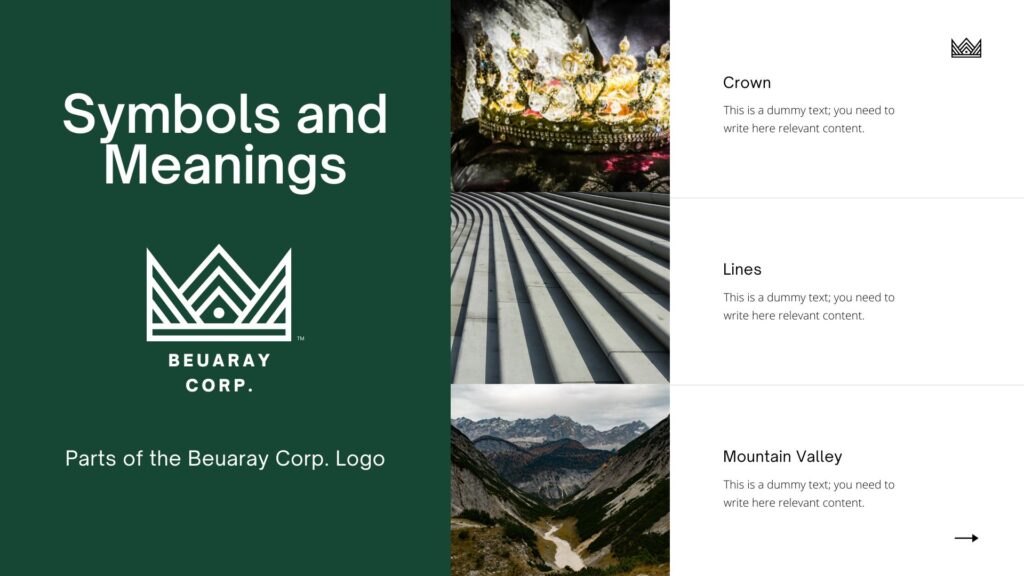
3️⃣ Logo Variations
Show how flexible your logo is by including:
- Main full-color version
- Black & white version
- Inverted (light logo on dark background)
- Horizontal vs stacked layouts (if your logo allows it)
This proves your logo works in different situations.
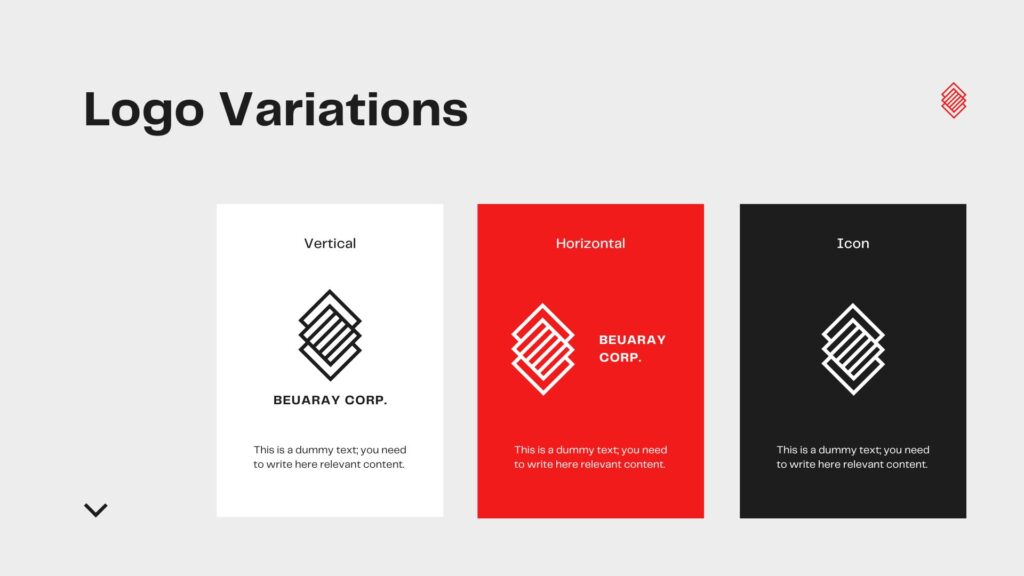
4️⃣ Color Palette
Present your brand colors with HEX and RGB codes.
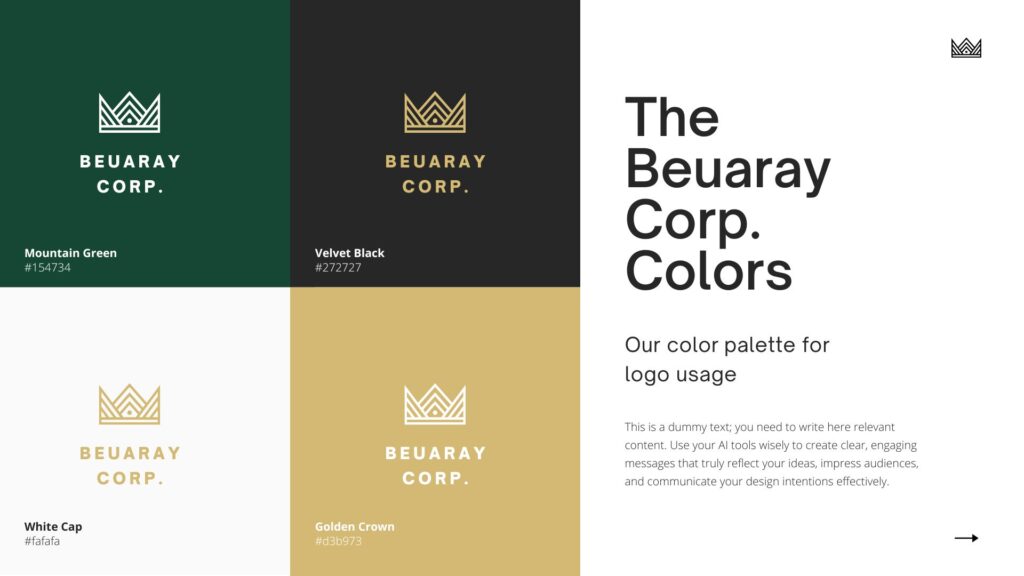
5️⃣ Typography
List the primary and secondary fonts for the brand. For example:
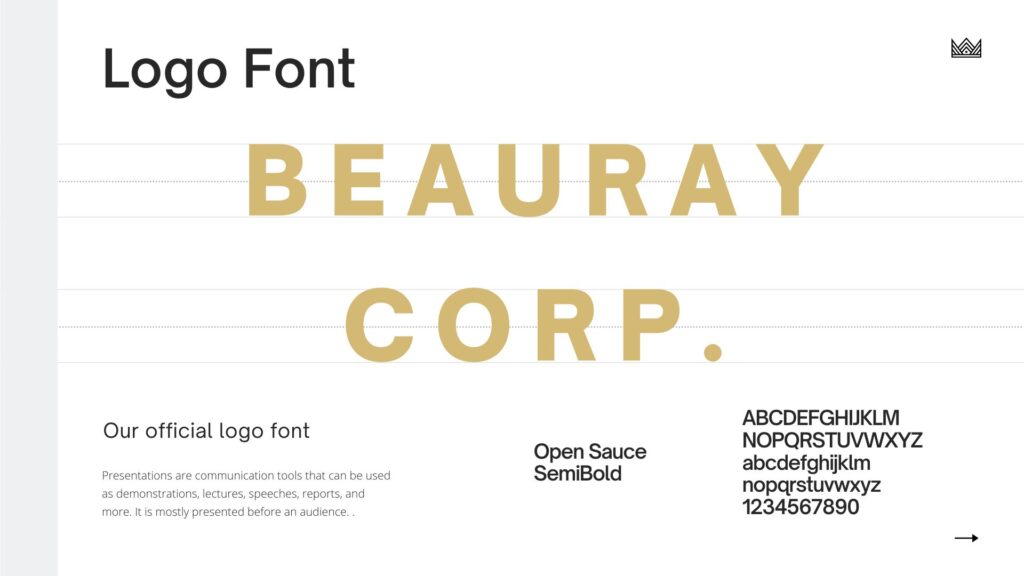
6️⃣ Clear Space & Minimum Size
Show how much empty space (clear space) should always surround the logo.
Also note the smallest size it can be used — so it stays sharp and readable even on a pen or a tiny label.
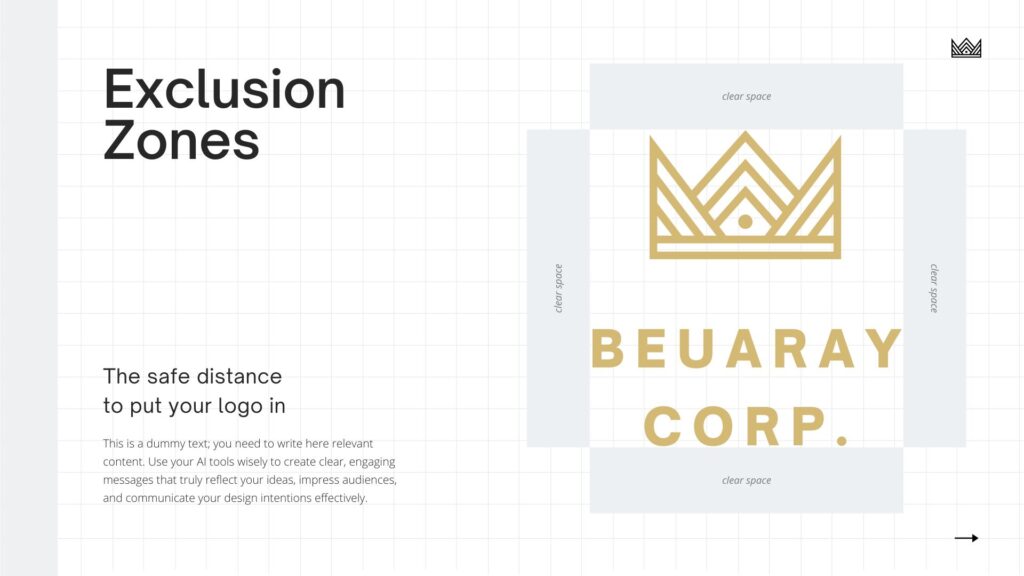
7️⃣ Logo Misuse Examples
Protect your work! Show a few common mistakes with a big red ✖:
- Don’t stretch or squeeze it
- Don’t change its colors randomly
- Don’t add drop shadows or effects
- Don’t rotate or flip the logo
This educates anyone using your logo on how NOT to ruin it.
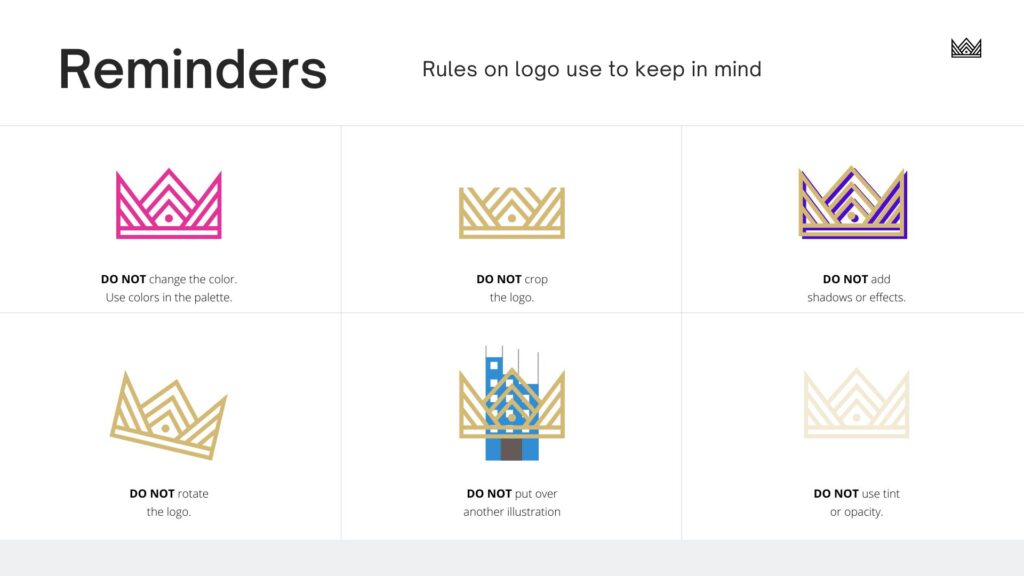
8️⃣ Real-World Mockups
Bring your logo to life. Place it on:
- Business cards
- T-shirts
- Social media profiles
- Website headers
This helps your audience visualize how the brand looks in the real world.

9️⃣ Thank You & Contact Page
Wrap it up with a friendly note:

It’s a simple way to keep the conversation open.
Tools You Can Use
- Canva – Super beginner-friendly, loads of templates
- Google Slides / PowerPoint – Perfect for structured presentations, easily exported to PDF
- Adobe Illustrator or InDesign
Pro Tips Just for You
- Keep text short — let your visuals do most of the talking.
- Use consistent spacing and alignment.
- Export as a high-quality PDF (not a low-res screenshot!).
- Practice explaining your concept out loud — it’ll help you sound confident in critiques, or client meetings.
Final Thoughts
A Logo Presentation PDF is like your secret design superpower.
It turns your logo from just a nice drawing into a professional, strategic brand asset.
So don’t stop at designing the logo — tell its story, showcase how it shines, and present it with pride. Your clients, mentors and future employers will see not just your creativity, but your professionalism and strategic mind.